Endoscope Camera App
This is the UX redesign of the “USB Endoscope App Android 10+”. It is a popular and free utilitarian app engineered to connect inexpensive USB endoscopic cameras to Android phones.
Duration: 1 month
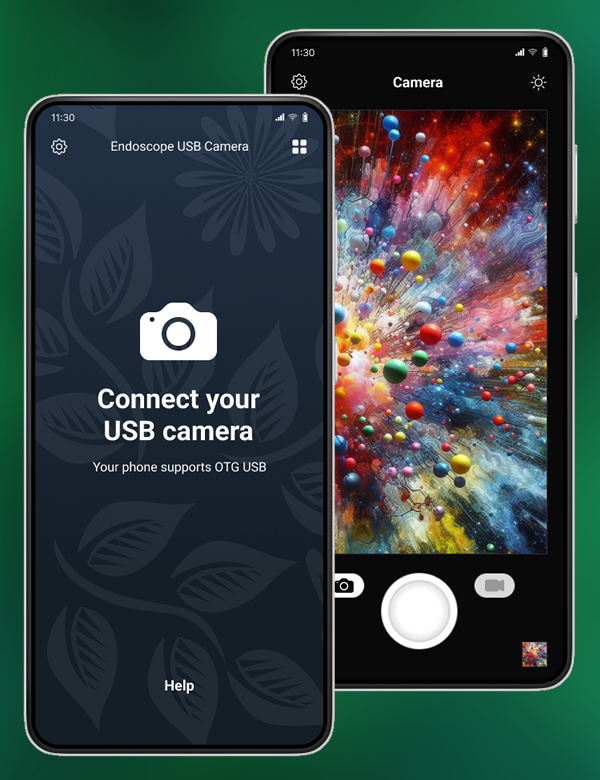
Project Overview
The Problem
Despite being recommended as a free solution by hardware suppliers, the app’s unpolished design and layout made users hesitant to install it on their Android phones.
The Goal
By providing a UI/UX makeover that creates a more professional appearance and enhances the user experience, it will increase users’ comfort levels when downloading the free app and potentially encourage them to upgrade to the paid version.
My Role
UX Designer and Researcher for the re-imagining of an established camera app.
Responsibilities
- User Research: Conducting interviews and usability studies
- Wireframing: Paper and Digital
- Prototyping: Low and High Fidelity
- Accounting for accessibility
- Iterating on Designs
The Original App

“USB Endoscope app Android 10+” is an utilitarian camera app engineered with just the essential functions needed to create a connection between inexpensive USB endoscopic cameras and Android phones. Prioritizing functionality over aesthetics, it allows users to capture images with their external USB camera.
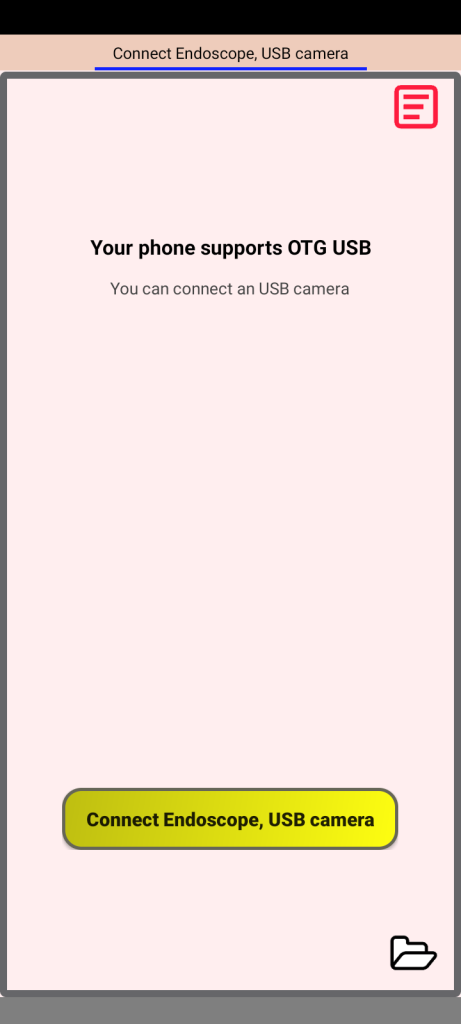
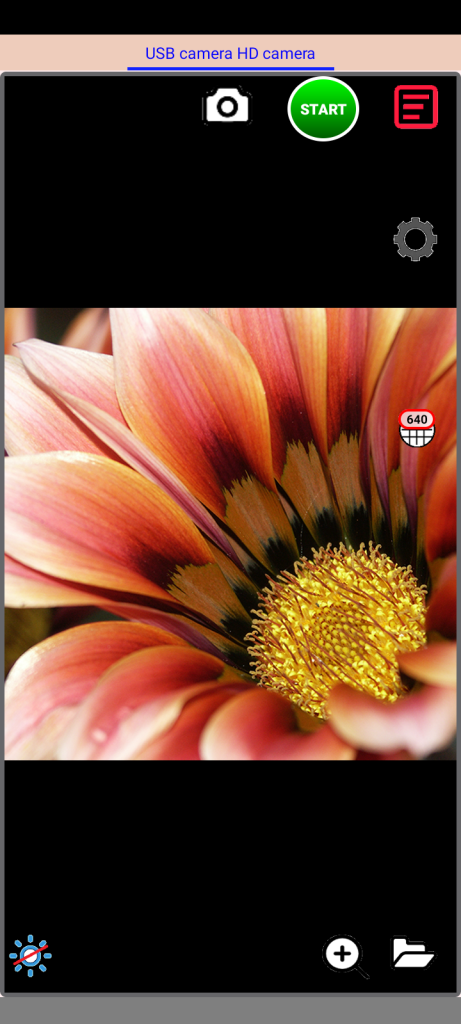
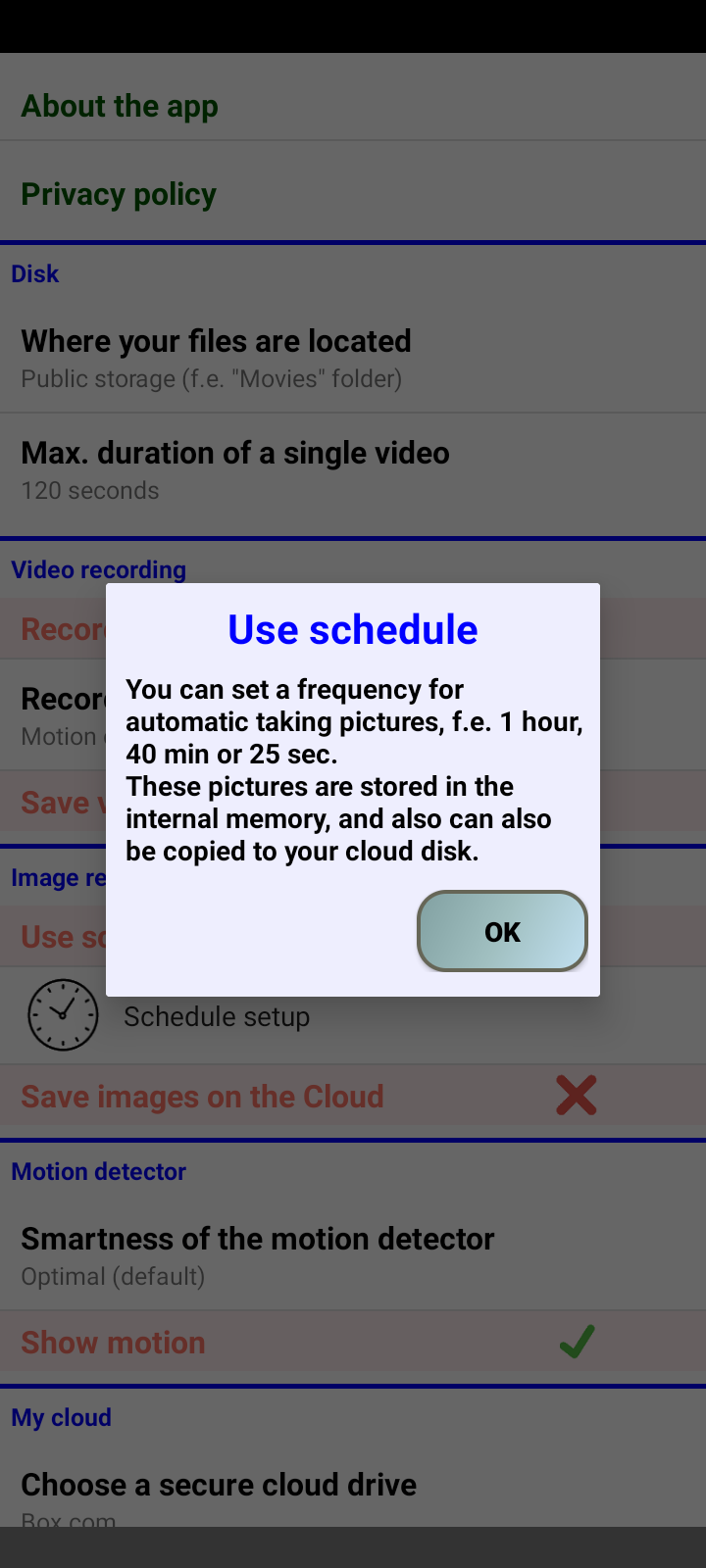
User Research
Summary
Interviews were conducted with a diverse group of people to gather their opinions and insights on the USB camera app. The selection of four testers was comprised of tech-savvy individuals comfortable with trying out different apps and gadgets.
Research Questions
Sampling:
- How easy is it to navigate the camera app?
- Are there any specific features or settings that you find difficult to access or use?
- How would you describe the design of the camera app?
- What design elements do you find most appealing or unappealing in the app?
- How convenient is it to use the app for quick photo and video capture?
- How satisfied are you with the camera app overall?
- What aspects of the app contribute most to your satisfaction?
- What do you think could be improved in the camera app?
- What do you like most about using the app?
- What do you like least about using the camera app?
- Is there anything else you would like to share about your experience with the app?
Pain Points
The unpolished design made it feel untrustworthy
The unpolished design of the camera app immediately instilled a sense of distrust among the testers. Most felt uncomfortable enough that they wouldn’t load it onto their own phone and would instead look for a better app, despite the app reviews and user count.
The awkward layout and icons made it difficult to navigate and understand
The camera app’s awkward layout and icons caused challenges to users trying to navigate and understand its features. The unintuitive arrangement of icons often led to users fumbling, ultimately compromising the overall user experience. As a result, the app’s design not only interfered with navigation but also undermined user confidence, casting doubt on its usability and reliability.
Personas
Persona – Alex
Problem statement: Alex is a hobbyist who needs a specialized camera app to take pictures with his usb endoscope camera.

Alex
Age: 32
Education: University
Location: Burnaby, BC
Family: Married with 1 young daughter
Occupation: Educator
“I’m excited to play with my new endoscopic camera and see what it can do.”
Goals
- To connect his new camera with his smartphone.
- To take pictures at unusual angles.
- To view pictures taken with his endoscope camera.
- To record video in places he normally wouldn’t be able to see.
Frustrations
- The app looks amateurish.
- Trusting new software on his phone.
- Uncomfortable button layout.
- The crude design makes the app feel untrustworthy.
Alex, a 32-year-old middle school teacher, enjoys DIY maker projects as a hobby. He delights in experimenting with new tools and technologies to bring his ideas to life. Recently, he purchased an inexpensive USB endoscope camera to help him with his pursuits and is looking forward to playing with the camera.
User Journey
Journey Map: Alex
Goal: To take pictures and videos with his new USB endoscopic camera.
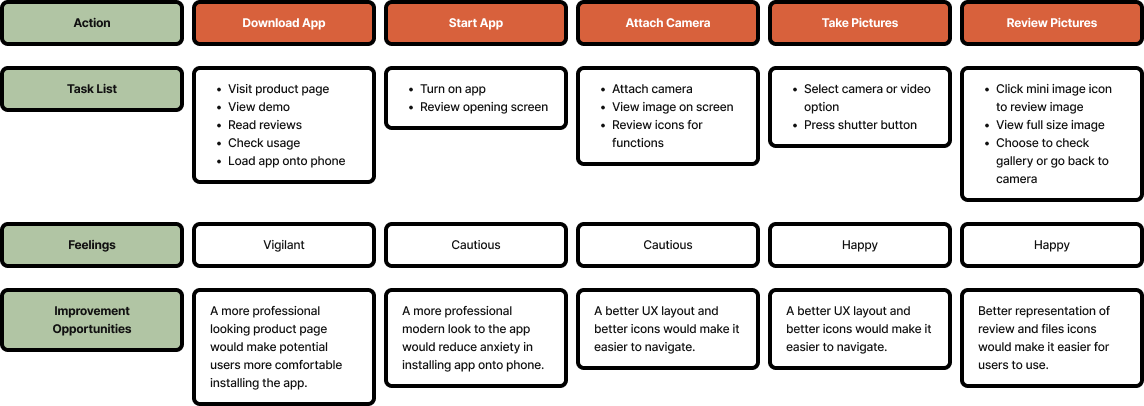
Competitive Analysis
Competitors
Several popular camera apps were analyzed while putting together the layout for the USB camera app, including those from Apple, Google, Open Camera, ProCam X, among other popular camera apps.
Each was evaluated for ease of use, user flow, functionality, and layout. These apps served as guides for the USB camera app.
Report
From the many features built into the various apps selected were those that improved the overall usage of the USB app. Some of those were:
- Cohesive and uncluttered layout
- Placement of the shutter button
- Methods to switch from camera to video recording
- Linkage for gallery
- Linkage for last image review
- Camera settings

Starting the Design
User Flow
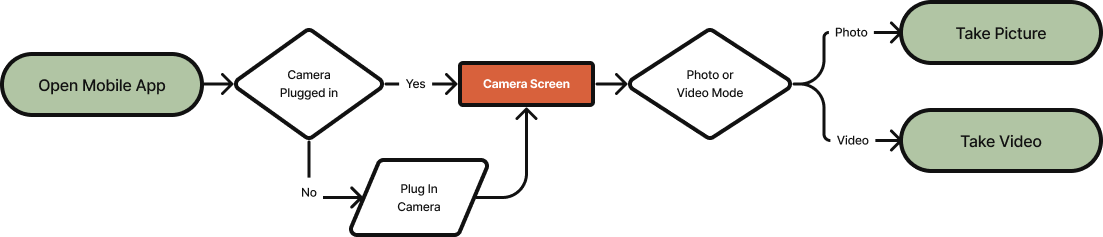
Information Architecture
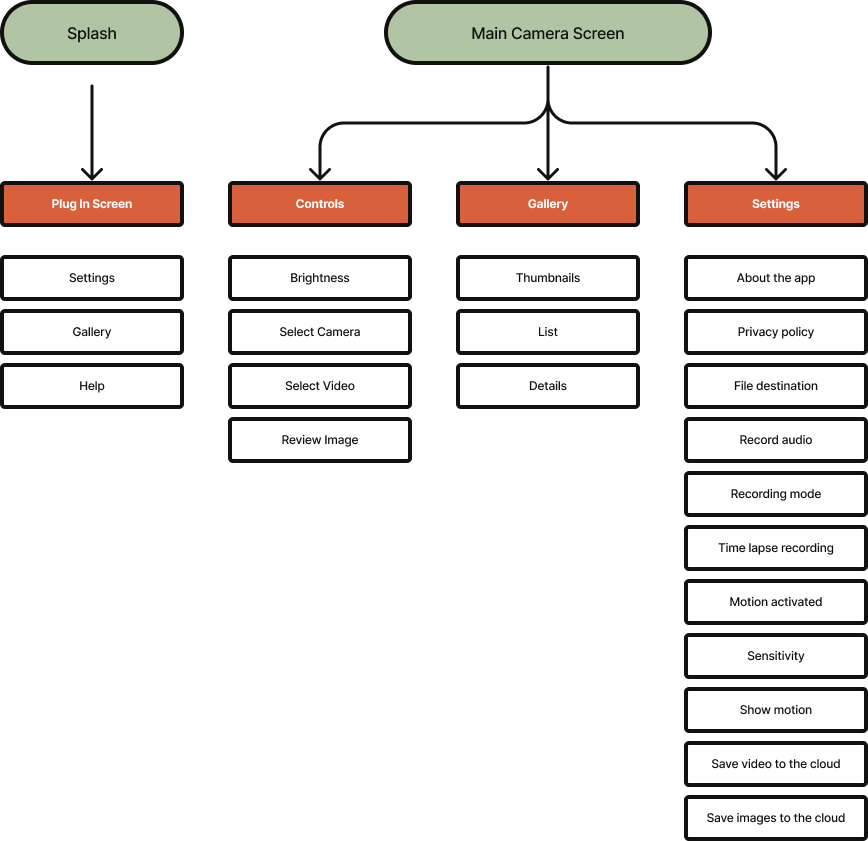
Paper Wireframes
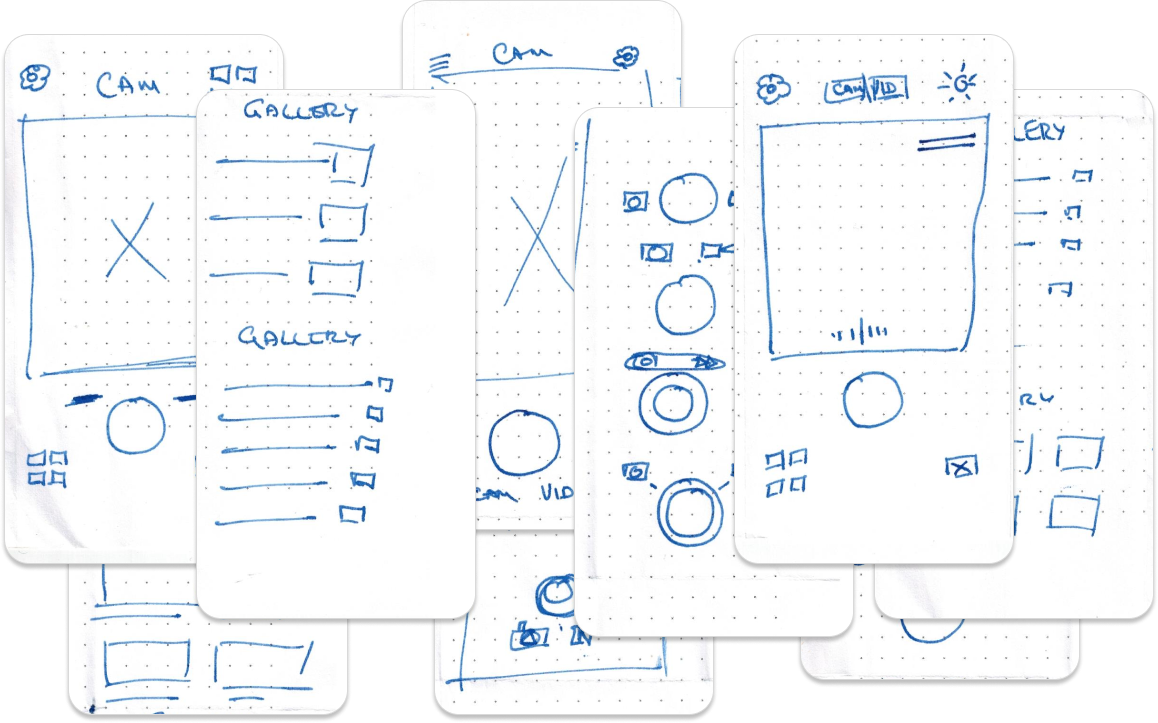
Lo-Fi Design Testing
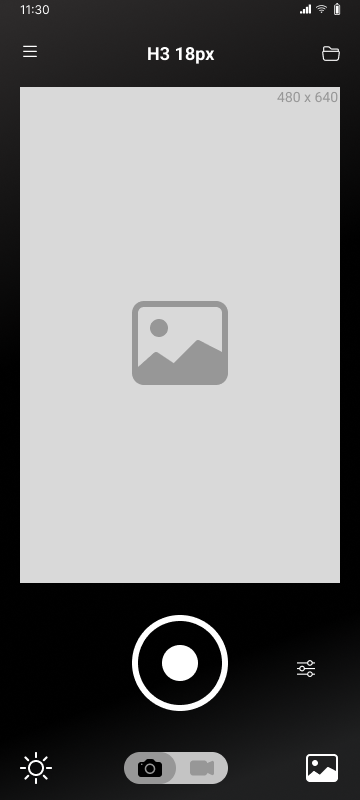
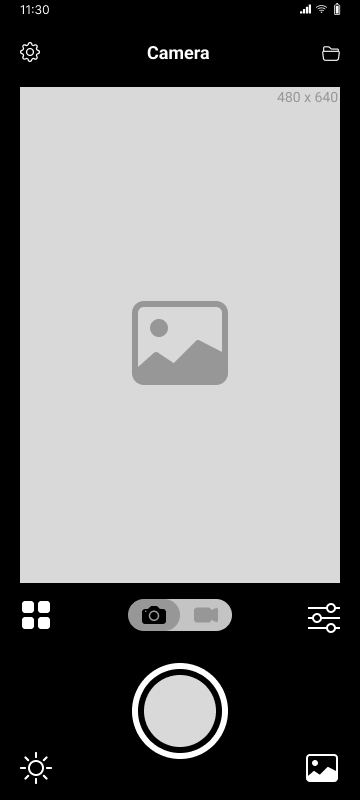
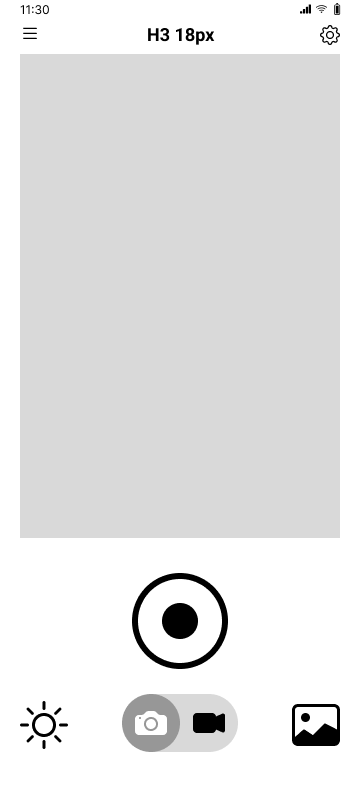
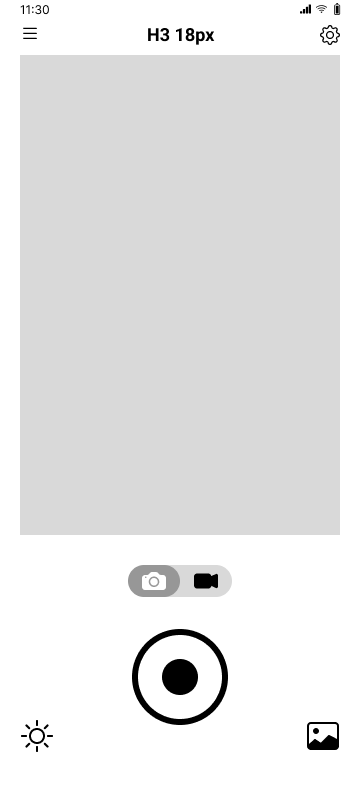
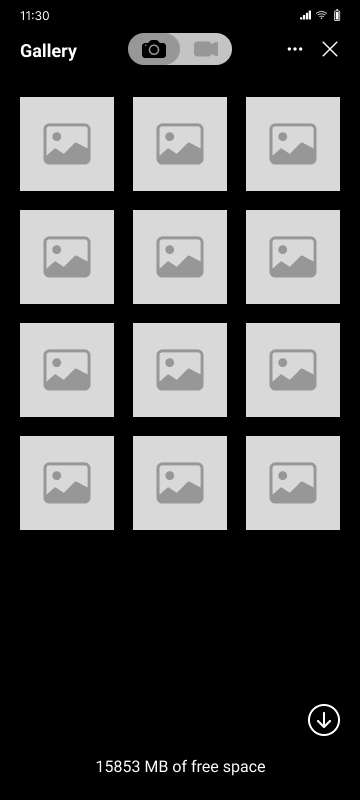
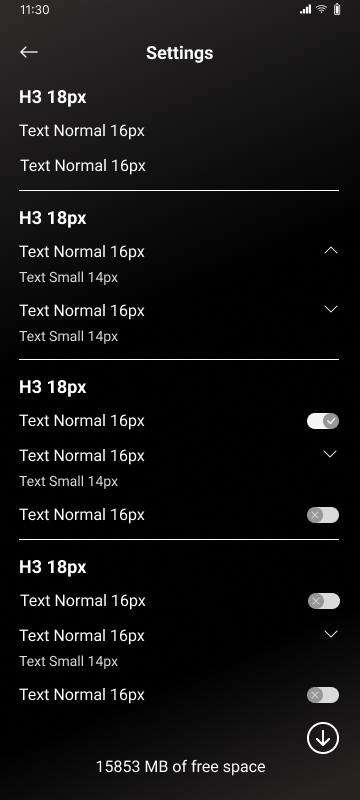
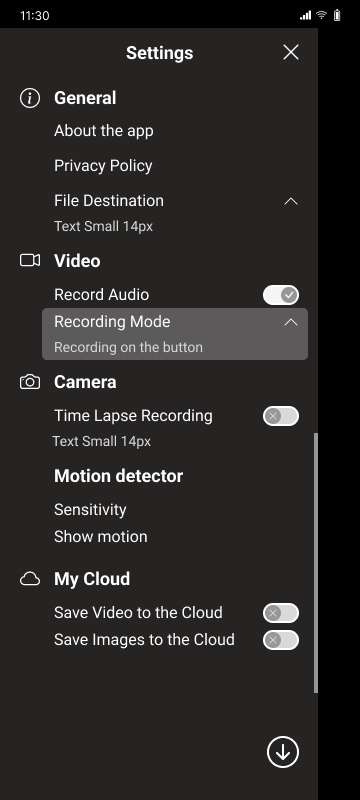
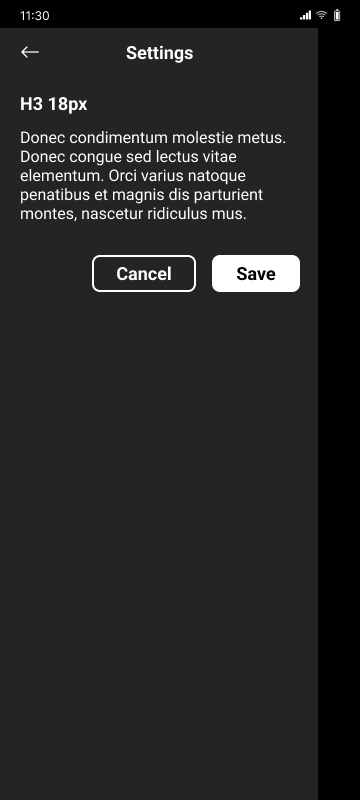
Low-fidelity Prototype
Main Screen – Key Features
The main screen serves as the control center for the entire app, taking pictures is the main purpose of the program. Most features are accessible from this screen.
- Settings
- Exposure
- Screen
- Camera Mode
- Video Mode
- Gallery
- Shutter
- Image Review
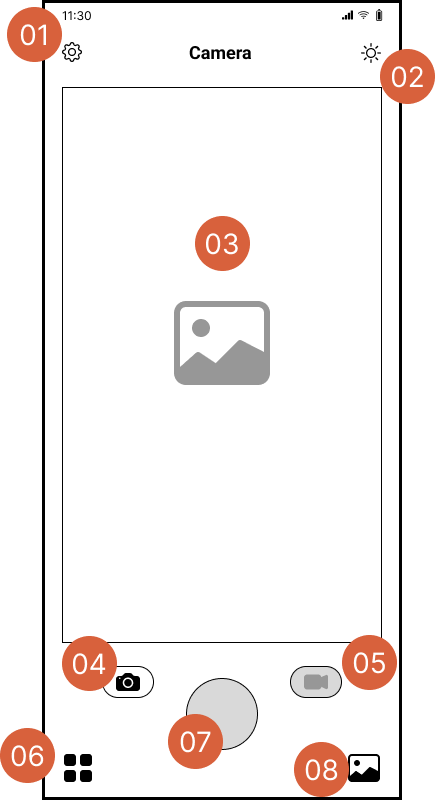
Usability Study: Findings
Testers found the final design intuitive and easy to navigate. Most users were able to recognize the purpose of each feature without requiring assistance. While the Gallery and Exposure icons initially required a moment to realize their purpose, users quickly understood their functionality after interacting with them. When given various tasks to perform, testers were able to easily navigate both the main screen and other settings without issue.
The Design
Typography and Color
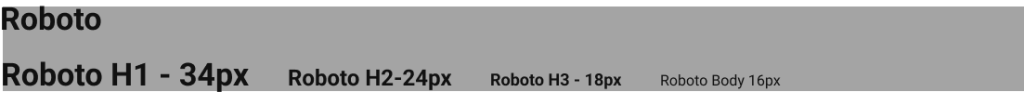
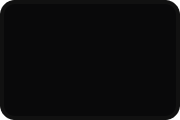
#0909A
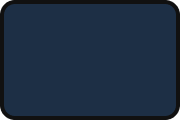
#1D2F45

#FFFFFF

#979797
High-fidelity Mockups


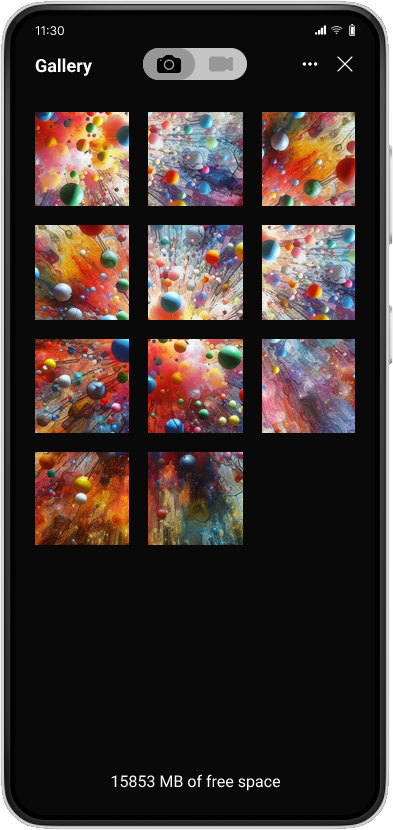
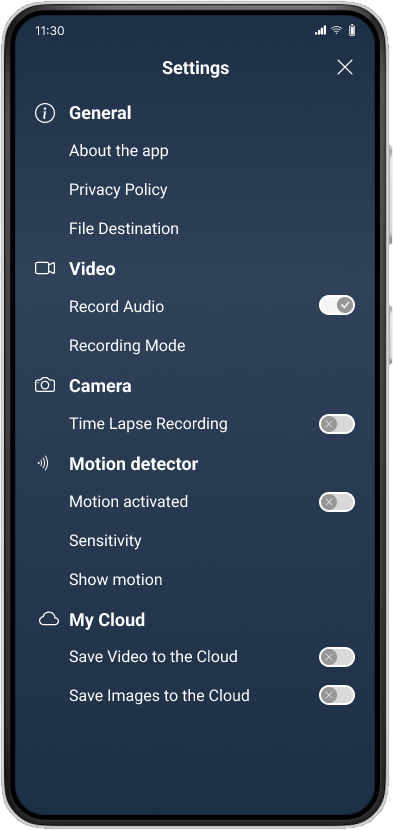
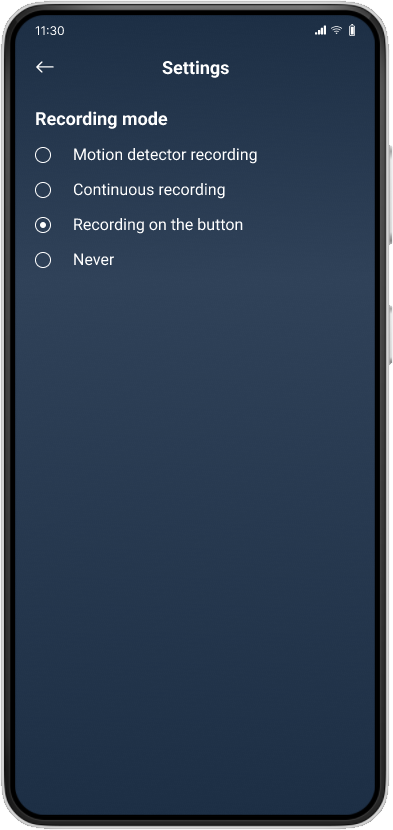
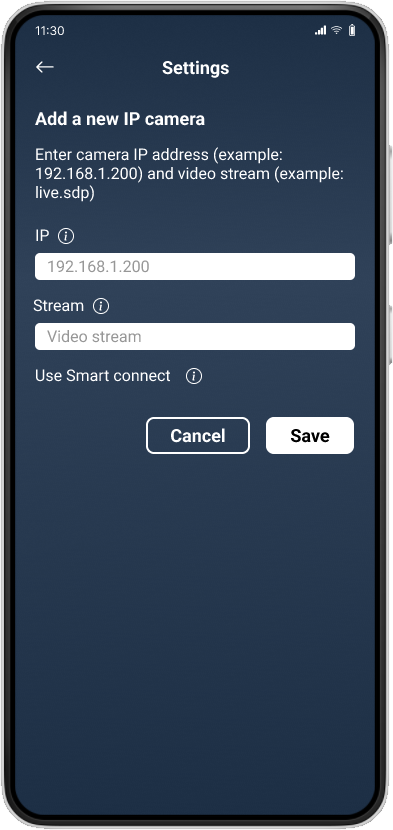
Going Forward
Takeaways
By enhancing both the appearance and layout of the app, potential users are more likely to feel comfortable downloading the free version of the USB endoscope camera app onto their phones. It is expected this will also translate into more purchases of the paid pro version.
Next Steps
Monitor analytics
Monitoring the download and usage analytics will provide a clear view of the redesign’s impact. It is anticipated that the data will be favorable and the volume of downloads will increase.
Monitor product reviews
User reviews will indicate if users have a more favorable opinion of the app. A reduction in negative reviews and an increase in positive reviews will indicate that the redesign was successful.
Refine based on usage and reviews
The analytics and reviews will indicate potential areas for future refinement of the app.